hello everyone today i will show you step by step how to create a website looks like this full website technical ad ads post all made to make affiliate bands everything in just 15 minute
how to create a Website
just first step
in blogger.com and sign in with your account for gmail it is very easy you will have this dashboard here
which will make you just go here with this little arrow and click on the new blog which I will call make money blog have this weird Free website what to do
How to download blogger templates
Second step
we will go here in the article and we will enter the true theme I will not use default themes here in blogger I do not like it so click on this arrow l here and say res tor and download.
and you will need to select a theme from where you can find the theme for any niche if you go down here you will see many completely free templates you can download for free education.
or anything in our case you will use the polar blogger template go here download it and go back to our work here go download new installed awesome empty ok
Create Website logo
3rd Step
here to change this logo we want to add our logo so i would like to download this image every time you save the image as on desktop.
and go here go to properties to see details of size you also see 176 by 58 pixels we can go to canva.com go here create a custom design size of 176 in 50.
create a new design and you will have this editor here we can add anything you want to write a text enter the title let us put it 15 or whatever and you can name it here.
I will name you my blog I will name you with quick money like this measure it and upload it as a clear image and we have a sign now on how to upload and change the logo simply go here to the building then we will have the logo.
title my save after you download say instead of title and description then say save and save and you see now the logo on my website is very good so we created a blog or website and changed the logo when you return to my main website that we are building the same thing you will see that we have more.
Add article in your website
Step four
let's add some articles some more posts to our w website and come back here to the post and just click on the new post I'll go here.
and open this article here and there and then I'll just copy the article go here paste and copy the article and then pasting.
here is very easy and let's now give it a label like a category so it can classify your website this is very important i would say this is about logging.
in to the post make sure if you now go back to our website and update you will see that we have this article
Ad image your article
Step five
but we do not have a picture I'm just going to go here to pixels.com free website where you will have a lot of free pictures.
i will say here in depth anything and you have a lot of pictures i will choose one like this here and go into the free download select the smallest size then e download for free very good go back here to the post i will open this post and go up here and upload the image from my computer.
say select the files and this image is a very easy selection update and now if you come back here and update amazing we will have a photo included in our post i will repeat this five times my website if you go now and update our website.
you will see that we now have the content but also when we come back here to my main page you will see that we have written captions this big picture here how to add this to our websit.
just go here to the layout and you will see how easy it is of the inserted posts and just go down here and select a post like this and say save now if you update a good one we will have this inserted post again web
Create man menu your website
Step six
is a way to make a menu like this here so we can filter and add categories to our website or blog we have the default menus here we want to change to get back to the site go up here.
and you will see a list of links open you will see these other links here I will delete everything here and updates we have nothing so we can add now our custom menu let's say we want to add something I will add the first category which is in the sub-section of the depth articles.
and you need to add a category or url label so when you return to our website hit our blog you see we will have labels just copy copy this link link to this label and paste it here and say save.
and now when you update it will be the depth section if you click on it we will only find articles under the awesome depth section and in this way you can add more links here in more categories and then we have a social plugin you can add your social links
how to edit this simple and go hit the site with social plugin click on it and have all the links facebook facebook twitter linkedin whatever you want for example i can find the url of my youtube channel here and edit this paste save save if updated now here and click youtube.
will take you to my youtube channel so you can edit your social media url easily you can change the youtube video facebook page is the same as facebook here you can change the name of your facebook page sign up link here you can add any video.
you want to youtube is a javascript plugin to add any code you want as i did here i added ad related ad how to do this i will show you a bit but before
How to ad about us contact us privacy policy pages
Step seven
you need to create some important pages like privacy policy page like words page and this page contact us you can see the privacy policy terms and contact page this is very important especially if you want to apply to google adsense later you have to create it let's start with the privacy policy and terms and conditions just go to h supertools.com.
my free marketing tools tool go here to the web privacy policy tools to add your website title to me instant money and website url has no privacy generating draft policy and here we are copying it go here and go to the pages What I want to do is not waste time back to the layout of your blog.
if you scroll down here you will find the foot menu widget open it down we have contacts about the page I will edit this and call it privacy policy whatever you want and you need to enter url page privacy policy here is just this url slash p blog page and privacy policy says save keep updating our blog and here we have a privacy policy page open here and here it is very easy to do the same on the policy page now how to create a contact page.
like this contact form in the display of the widget i'm going to delete i want to make it invisible keep it easy now go to the pages and then a new page and say contact us and switch to html view please follow carefully than a little trick here remove all b then paste the code I will give you in the description below you will find the code html code.
just paste it here ctrl v paste and make sure that here to replace your blog id where is your blog id here we copy and paste it here and publish very easily back to the building and go down at the bottom of the menu and let's add a new page all contact us here we just need to edit the url in the same way just say slash p slash contact us html save save let us update and come down contact us and here we are awesome.
now let's see how we can add this ad here are the related ads on one of my non-affiliate marketing networks I will open cj.com I will log in to my account to show you a real example of login it is ok my video below anyway let's take a look here my advertisers and say search i will go to Google workspace find links and then continue to link to banner ad search for five banner.
to get an ad let's say i want 300 out of 250 like this i will find the code here and copy it go here to the site add the gadget name html insert paste code here and save and save and see what happens now let's go back to our website our main page and you see now our Related Ad on our website is very easy just copy the code and paste it into the widget now if you wonder
Connect Google analytics
Step eight
how to change this I can here easily and here in the settings section you will find a tab icon in it and you can select a file to change and here.
in the settings section you can connect with google analytics so you can track your website with google an alytics is also very important.
Buy custom domain
and if you want to add a custom domain instead of this weird domain here block spot domain just click on the custom domain here and enter your domain let's do it cheap now you can tell me if I want to buy a domain it will not be free.
and you are free to have some patience and I will tell you what you can do to login here I have a domain at quickmoney.com click manage advanced dns let's go here and paste says you need to add www and blogger www.inquickmoney .com.
then say save now it will tell you that we have a problem with dns you have to add these words c so i will copy this place and the www and target section and set the target here and go back and enter this name and record it i will say c name record here the host is this and this is the address.
destination easy save okay nice and then save it will take some time to update the dns just wait a bit then then you can map your domain and you now we can redirect to our custom domain very simple before
Finish about how to create a website
finish maybe you are wondering how I put this ad here and it is very easy in the layout section we will have this code just add it edit and add whatever you want here and the ad will appear.
here so create a complete website a completely free blog wait a minute said domain does not exist free so how can we handle but this requires.
some five hours working to get free domain if you go to the video section you will see here i did a case study on how to earn as much as two dollars a day so you can work as two or three days.
to make five six seven seven dollars for this video For other websites like picnic and junior staff I have shown you a real nine-hour survey and you can make a domain purchase.
so it is also free and you can post it on your blog and our website you want to how to start blogging visit my article if you enjoyed and get value for this article please don't forget to share it with your friends to help me.







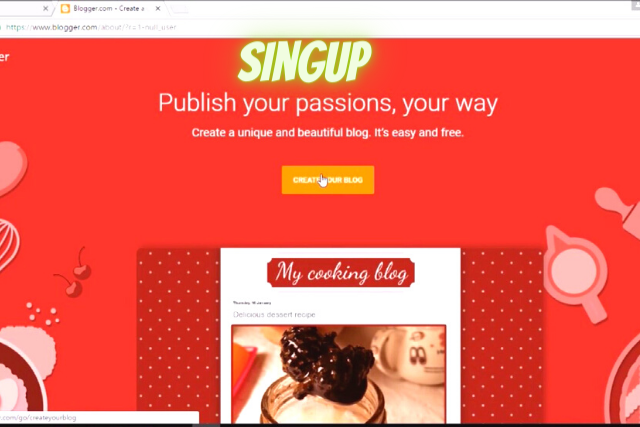



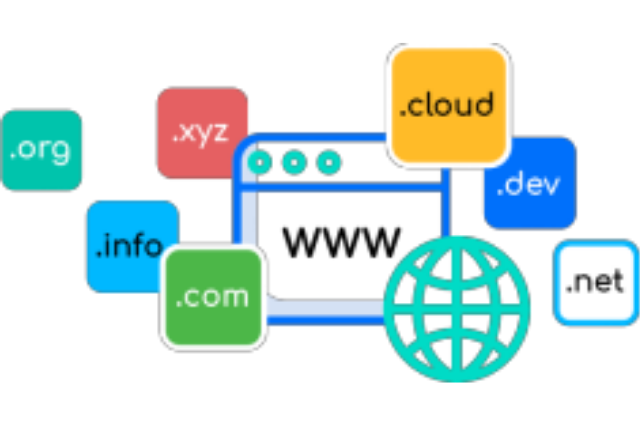
1 Comments
https://novelhinovelbyurdu.blogspot.com
ReplyDeleteBhai kya kro settings jis se approval ho jye AdSense ka
Any issues can say me